The One About Slack Ruining Productivity
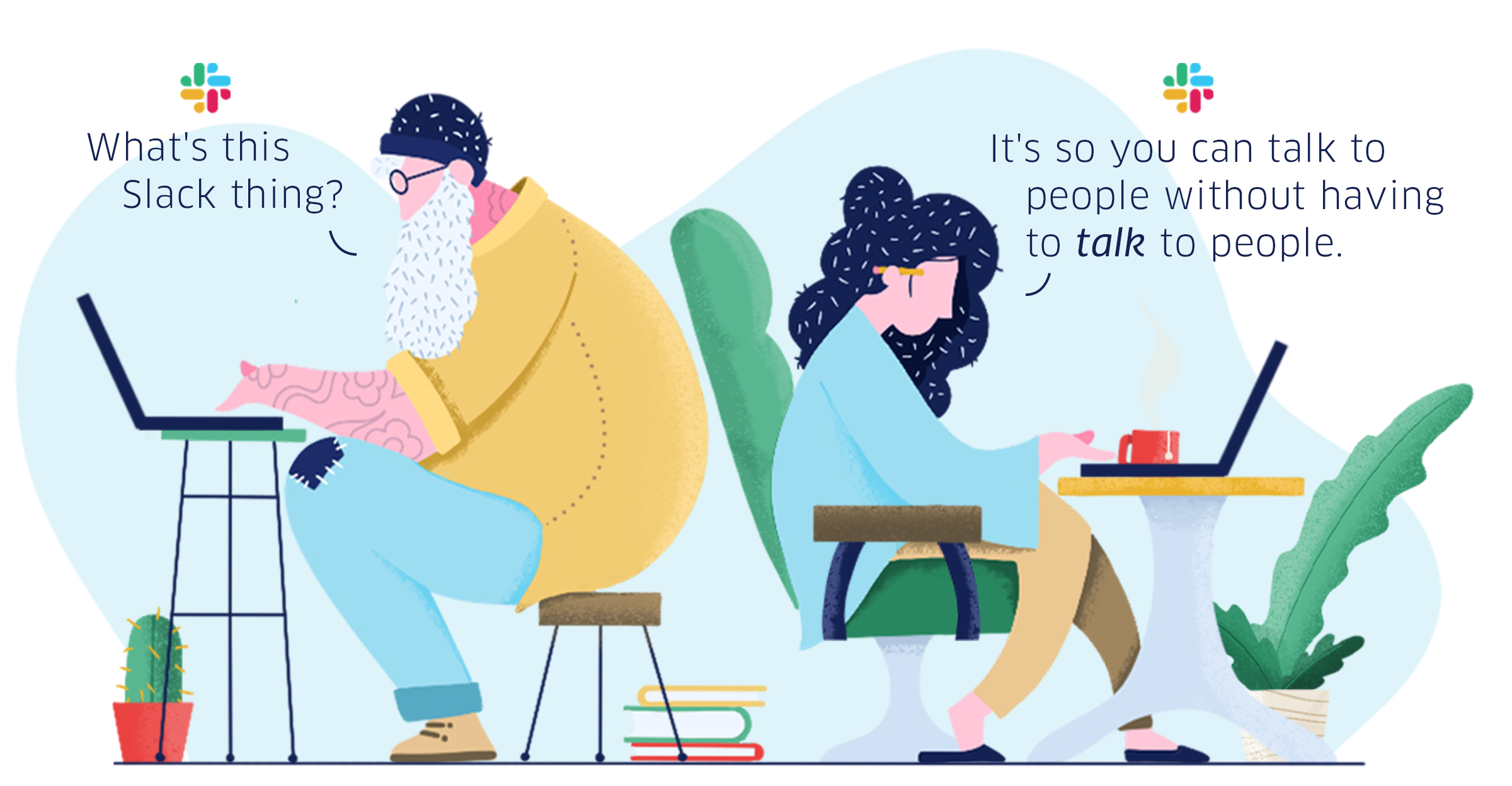
Twenty-three minutes and 15 seconds. That’s the length of a “Friends” episode — and also how long it takes to refocus after being interrupted, according to widely supported research by the University of California.
Enter Slack.
Slack, a team collaboration tool that makes it easy for us to share cat pics and ask for unscheduled things immediately, is an interruption generator. Making strides on your presentation? Not so fast. There’s a cake in the kitchen and someone has a “quick” question about a project you worked on two years ago.
Then there are GIF important conversations about decisions GIF that will impact an entire GIF project GIF GIF peppered between jokes, so GIF silencing notifications is not GIF an option.
How do I feel about all of this? I’m fine, in the most Ross-is-not-okay kind of way.
I know people have shared concerns about Slack before. But nothing has changed and we keep Slacking on. So instead of complaining, I’m going to share solutions. Which is a fancy way of complaining, but in a positive way. Have a GIF.
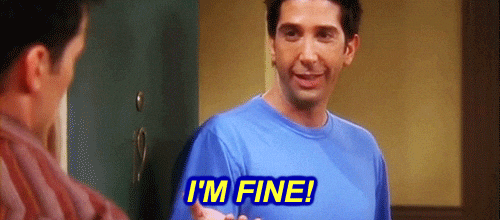
It sounds like I hate Slack, but I do see its advantages. Being able to communicate easily about nonemergencies is nice. Telling your coworker that you spent the entire weekend rewatching “Downton Abbey” without having to say it out loud, I get it. So how do we embrace the best of Slack without letting it get the worst of us?
Now that you know just how distracting it can be — multiply every interruption by a full episode of “Friends” — follow a few tips to get your productivity back on track.
Don’t feel pressured to respond immediately
If you’re working on a deadline or get into a deep work zone, give yourself permission to tune out of Slack for as long as you need, especially the group channels. If you’re in the office, at your desk, everyone knows where to find you if there’s an immediate issue.
Ask your coworkers to understand that, while you’ll try to get back to them before the office burns down, sometimes you need to focus. Put your notifications on snooze so you’ll only get notified if something’s urgent. It’s a quick way to let everyone know you are heads down.
Limit your channels
There’s a channel for e-v-e-r-y-t-h-i-n-g and most aren’t must haves. Use the Marie Kondo method to declutter your Slack life: if it sparks joy, keep it.
I’m active in my copy team’s channel, appropriately named #thecopymachine, #freefood because yes please, #gals and a few client-based channels.
Remember face-to-face communication
Ah, the good ole days of actually talking to each other about important issues and ideas. Good times. Unofficial research (my observation) shows that the rise of Slack is reducing in-person interaction — but chatting face-to-face is still the most productive way to communicate.
Nonverbal cues like tone of voice, emotion and body language all improve understanding. Plus, having conversations with coworkers helps you build stronger relationships. Research published in the Journal of Experimental Social Psychology found that face-to-face communication was 34 times more effective than email.
Slack is similar to email because they’re both text-based communication. It’s not always possible, but when you can, speak through your mouth instead of your monitor.
Define how Slack is used in your office
The world gave us a new tool but didn’t take one away. We have email and project management software, plus Slack. With the amount of important documents people often post to team channels, “Finding Things” should be a task option on timesheets — billable to Slack.
Organizations can define how different channels are used company wide. This will help employees find information quickly, and leave more time for the real work. Example: for Client X, feedback documents should always be in the project management system.
Write an email to Slack about the lousy UX
Don’t Slack about this, it’s too important. Your thoughtful advice will disappear after a non-specified amount of time if it’s not written down somewhere more permanent.
You already have a Slack channel with Sara, DeShawn and Ashley. And another with Sara, Aaron and Ashley. And DeShawn, Aaron and Ashley. And Sara, DeShawn and Ashley. But want to add Maya? You’ve dreamed too big. In an email you can copy everyone who needs to be in the loop — without adding more side convos to your ever-scrolling list.
If this seems like a far-fetched idea, remember what Apple taught us: the people who are crazy enough to think they can change Slack’s UX are the ones who do.
Turn off notifications on your phone
I don’t have Slack notifications enabled on my phone. That means Slack is on when I’m at work, and off when I’m anywhere else. What does this have to do with productivity? I classify an entire Saturday binging Netflix without interruption as “productive” — and that’s a hill I’m willing to spend some time on. If there’s an emergency, I’m still reachable.
The moral of the story is that we can love Slack and be productive at the same time. We just need to take some advice from our friend Ross and pivot. I’ll leave you with a GIF.
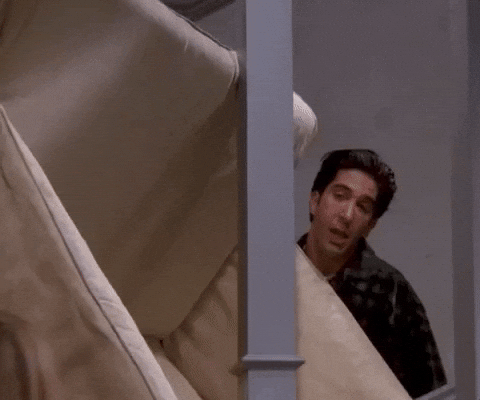

Comments
Add A Comment