How to Apply SEO Best Practices to Amazon, Etsy and More

When you say SEO (Search Engine Optimization) to most folks, they have one thought: Google. And while they wouldn’t exactly be wrong since that is where most of us focus on optimizing, today I want to blow your mind. Or at the very least, expand your thinking beyond just optimizing for Google.
So let’s get started.
Even though Google has the most expansive reach, there is a significant opportunity to add more sources to the mix to increase website traffic and your value as an SEO.
While every industry has their own opportunities, there are a few big search engines with high enough usage to justify investing your time in them. Specifically, Amazon, Etsy, Pinterest and YouTube. Below, we’ll walk through the best practices for optimizing your site in these sources so you can start expanding your reach and your idea of a “search engine.”
Amazon
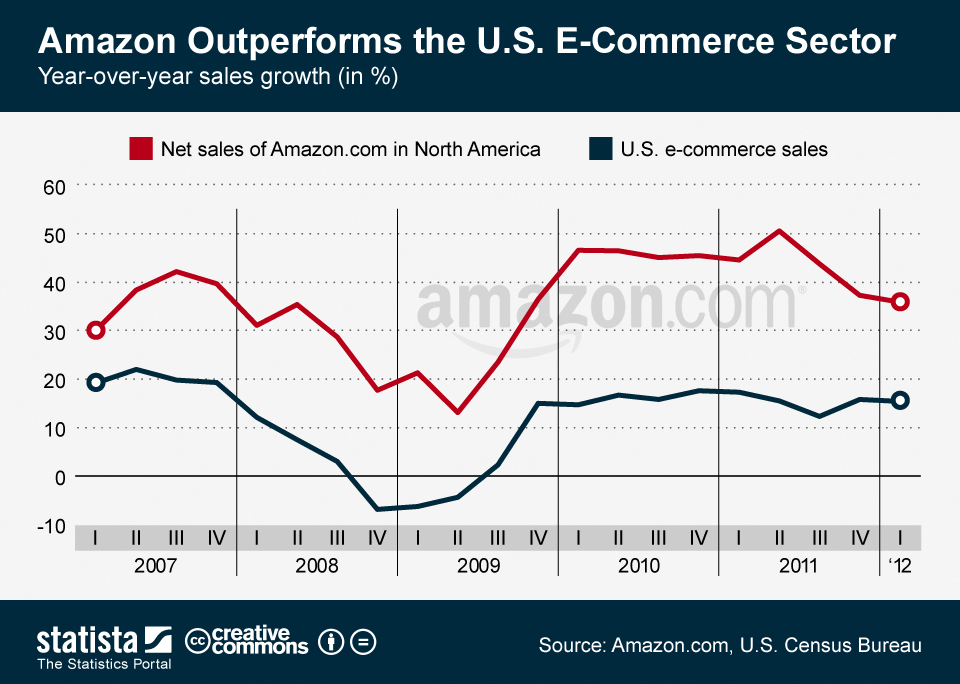
If you’re in product sales and not advertising actively on Amazon, you’re missing a huge market. A 2016 survey of 1,000 US consumers conducted by Power Reviews found that customers are more likely to perform a product search on Amazon than the brand site itself. Even more shocking, the customers surveyed were more likely to visit Amazon before Google. Considering their unique monthly visits are upwards of 186 million, this is one search engine you should be optimizing for, or at least considering for future marketing efforts.
How to Optimize for Amazon
Amazon states their ranking factors clearly on their site as, "degree of text match, price, availability, selection, and sales history help determine where your product appears in a customer's search results.” Meaning optimizing for Amazon is more about optimizing your store than optimizing for a keyword. Making sure you're stocking popular products, monitoring and preparing for seasonality, and listening and responding to reviews is going to give you the competitive edge on this platform. That being said, there are some general optimization techniques to keep in mind for Amazon:
- Make sure your product names contain the brand, product line, a key feature, the product type, color, size and quantity in packaging.
- Text included in the product description is a direct ranking factor in Amazon. Make sure you’re integrating key phrases that you want to have visibility for. Keyword Tool is a great place to look specifically at Amazon searches to understand how your audience is phrasing their queries.
- There is a space in Amazon for you to enter “keywords,” but it’s important to understand that Amazon looks first at the product name, description and key feature bullets, and second at the keywords. The highest ranking factors are going to come from that space, and the “keyword” field should only represent tertiary terms that are related to, but don’t fit within, your product name or description (such as abbreviations and alternate names). Amazon states several times in their best practices not to overlap keywords with anything in your other profile fields (author, product name, key features, etc.) so you want to make sure your keywords are unique. Otherwise, Amazon might consider your page to be spammy or generally low quality.
As an SEO, optimizing for Amazon gives you a new channel to optimize and grow. Make sure you’re well versed in Amazon’s performance reports and are integrating the metrics from this platform into your general SEO reports. By creating value through this source, you can provide more robust services (and revenue) to your clients in 2017.
Etsy

Another search engine where users are going to directly to make purchases is Etsy. Between 2014 and 2015, Etsy’s active buyers increased from 19.81 billion buyers to 24 million active buyers. This is also a great platform to reach mobile users. With 43 percent of merchandise purchases coming from mobile devices, Etsy is ranked as one of the fastest growing mobile online retailers in the world. Listing your products on the platform can give you access to a brand new market looking for quality goods and willing to pay a premium for it.
How to Optimize for Etsy
According to Etsy, "Refining your titles, tags and item descriptions is one of the most effective ways to increase your shop's exposure.” They give five ways to make sure your metadata is fully optimized to reach maximum visibility.
- Place your strongest keywords at the front of your title and in the first line of your descriptions. Not sure which keywords to target? Unlike Google, Etsy gives you keyword level data reports that let you see which terms are driving traffic, which is a great place to start.
- You have 140 characters you can use in your title and 13 tags you can optimize with target keywords — max out this space, and don’t leave any extra room for lost opportunity.
- Set the right category. Etsy has 15 primary categories and several sub-categories within those. Picking the right one ensures that you're optimized to get in front of the most relevant audience when Etsy users filter their search results by category (which many do).
- Think about the shopper and their ever-changing needs. With Etsy, you can be agile with your titles and tags and you don’t need to be as evergreen as you would with Google. For example, if your product sells all year but it makes a great stocking stuffer, Etsy suggests updating all your metadata to reflect the shoppers needs during the holidays.
- Consider Etsy’s global audience. Make sure your measurements are listed in metric and imperial units, and your product names translate well in other languages. Etsy will automatically translate your listings depending on the audience, but it’s still a good idea to understand the nuisances in product nomenclature in other areas so you’re covered if someone finds your listing in another language.
Etsy may be too geared to handmade goods for your business, but if you are manufacturing quality goods at a small scale, or you're running a local small business, it’s worth considering opening an Etsy shop and testing the market.
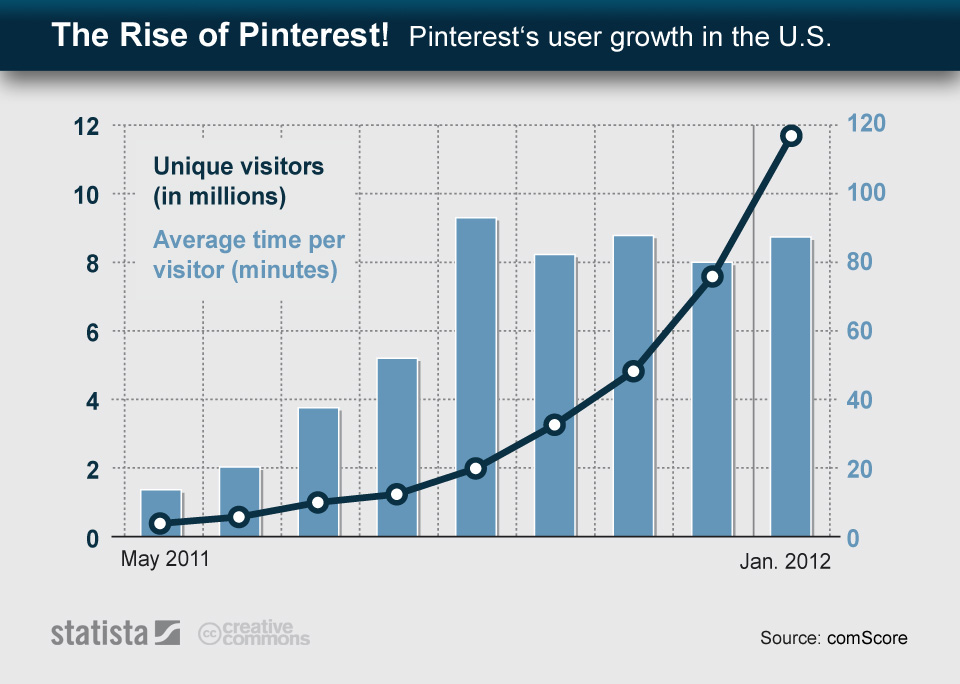
Never thought of Pinterest as a search engine? Think again. As of 2016, Pinterest fields almost 2 billion searches per month. Not only are people going to Pinterest to search, but they're also highly engaged in the platform. Pinterest holds 110 million active users, performing almost a query per day, and users view an average of 55 ideas per search (five times the amount of text results usually returned by search engines). While a recent study found 75 percent of those surveyed noted Pinterest as the place to go to find new ideas, it’s not just a place for brainstorming anymore. A study by Millward Brown shows 83 percent of active Pinterest users said they purchased something because they were on the site, 93 percent of users use the platform to plan purchases, and 2 million products are pinned on Pinterest every day.
How to Optimize for Pinterest
Unlike Amazon and Etsy, Pinterest isn’t a place where you need to sell your products through the platform. Instead, you can use Pinterest to promote content that supports your products and services. Not only are there ways to optimize your pins within the Pinterest platform, but Pinterest has taken SEO seriously itself. Their engineers are known for producing fantastic content covering how to do SEO at scale, so your pins aren’t just getting you in front of Pinterest users, but search engine users as well.
Pinterest became an SEO's dream come true after launching their Guided Search platform, which helps users find things they didn’t even know they were looking for. And getting to the top of their list is even easier than getting to Google’s.
- Leverage your business name and keywords, naturally, in your profile. Make sure all profile fields are complete and your website is connected and verified. Not sure which keywords to target? Start by putting yourself in your customers' shoes. Pinterest autocomplete is just as insightful as Google’s and features the top phrases users are looking for related to any keyword:
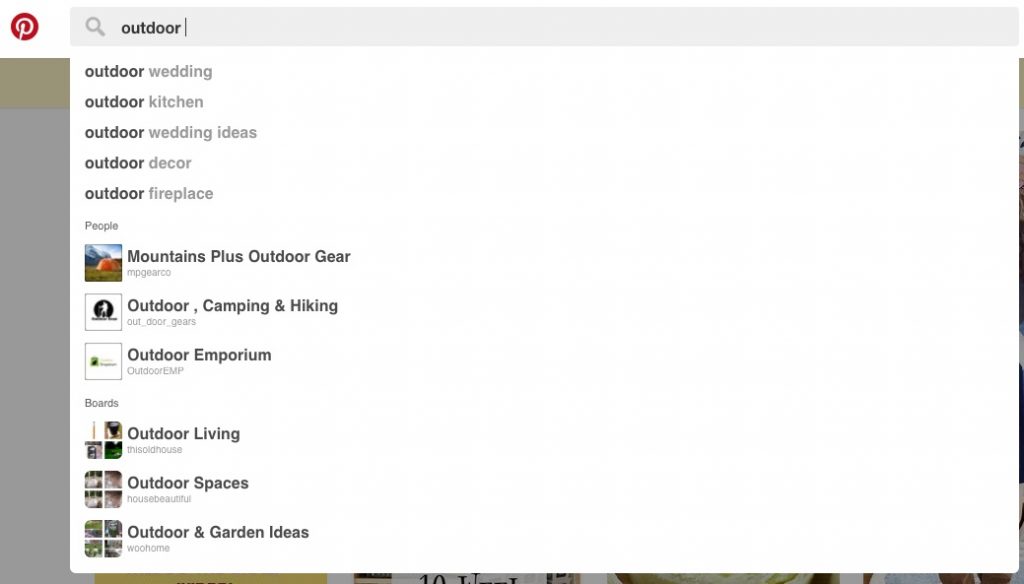
- Also, after you perform a search, Pinterest tells you the top categories users are looking for related to that search. They’re basically giving you keyword level data:
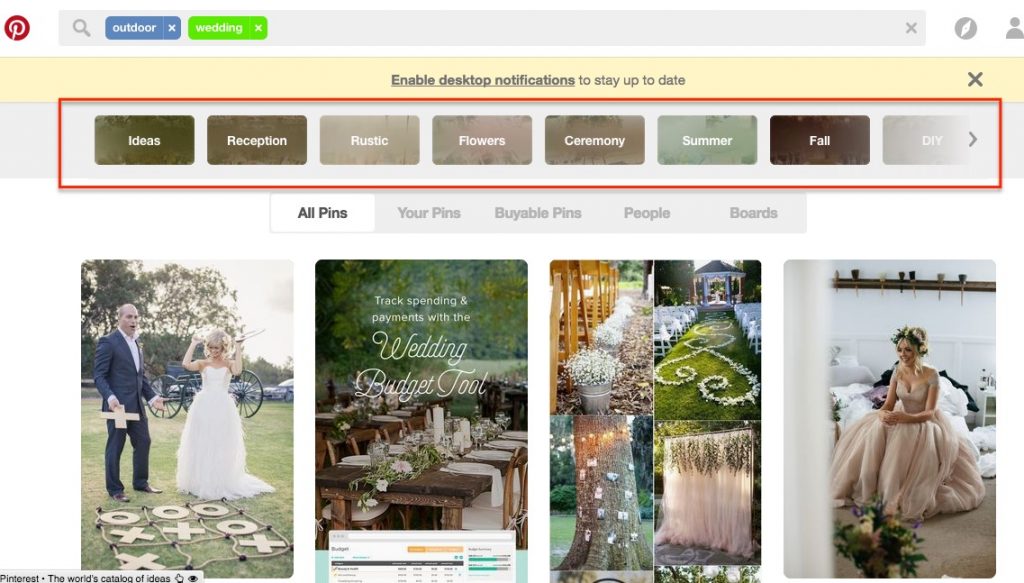
- Use the keywords you discovered to write specific descriptions that naturally integrate your target terms. They key here is to think about the user: which key phrases are they searching for in Pinterest, and how can you integrate that into your description? Make sure you don’t use hashtags; they don’t work in Pinterest and too many can demote your pins.
- Use Rich Pins. Similar to schema markup influencing rich results in Google, there is a markup for Pinterest that can generate rich pins that includes price and availability for a product, ingredients for a recipe, or address, phone number and map for a place. According to Anna Majkowska, a software manager on the Pinterest search team, Rich Pins receive more visibility in Pinterest results. The markup used for Rich Pins is also understood by Google, allowing you to leverage the markup in both Pinterest and Google. Lastly, the markup also influences Buyable Pins, a feature where you can integrate product listings into Pinterest that drive users right to your product page.
- Get more pins and followers. The more pins your content has, the higher the authority in Pinterest. Generate additional pins for your content by integrating a "Pin It" button into your site, allowing users to pin your content directly from your website. Also make sure it’s easy for your website users to find and follow your Pinterest account, because the more followers you have, the higher authority your profile, boards and content have overall.
- Find out where you can compete. Just like Google, if you’re a brand new website you’re not going to be able to hit the ground ranking #1 for “shoes.” Look for long-tail opportunities that have high volume but low quality content where you can easily start ranking in Pinterest. For example, “shoes” might be too competitive, but “comfortable shoes for walking long distances” is probably a niche you can break into.
YouTube
YouTube is the second largest search engine in the US with 167.4 million unique users per month and 58.2 percent of all internet users registered on the platform. Whether it’s to watch entertaining commercials or learn from engaging how-to videos, users are frequently skipping Google and going straight to YouTube for inspiration.
How to Optimize For YouTube
Optimizing your videos for YouTube search is pretty straightforward, and because most users are uploading videos with no optimizations in place, taking care of these basics can give you a big leg up on competition.
- Do YouTube-specific keyword research to find keyword opportunities before making your video. If you can put a little bit of research at the beginning of your process, then you can know you’re creating content with a built-in audience. There are three primary tools you should utilize when determining what terms to go after for YouTube: YouTube Autocomplete, Answer The Public and Adwords. You’ll see in the examples below how each one gives different data on the top searches related to the same topic — so it’s important to make sure you’re utilizing several different sources when researching to get the full picture of users' potential problems surrounding a topic.
- Using YouTube Autocomplete will give you a basic idea of what people are searching for through the platform. For example, if you’re a plumber and want to know what video content is being searched, simply go to YouTube and type in something you know about to see the top questions around the subject.
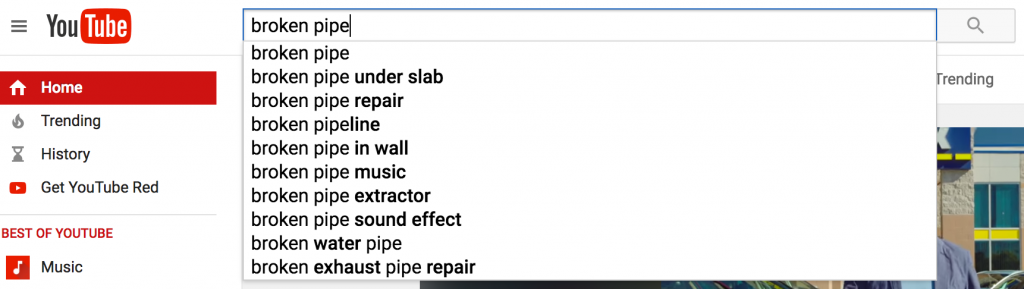
- Another great tool for video research is Answer The Public. Answer The Public takes a keyword topic and pulls the top phrases from Google and Bing that are in the form of a question. You can test for yourself by going to Google, and see that questions beginning with “how to” almost always generate results with videos. In one beautiful visualization, Answer The Public will give you the most popular “how to” queries related to your topic.
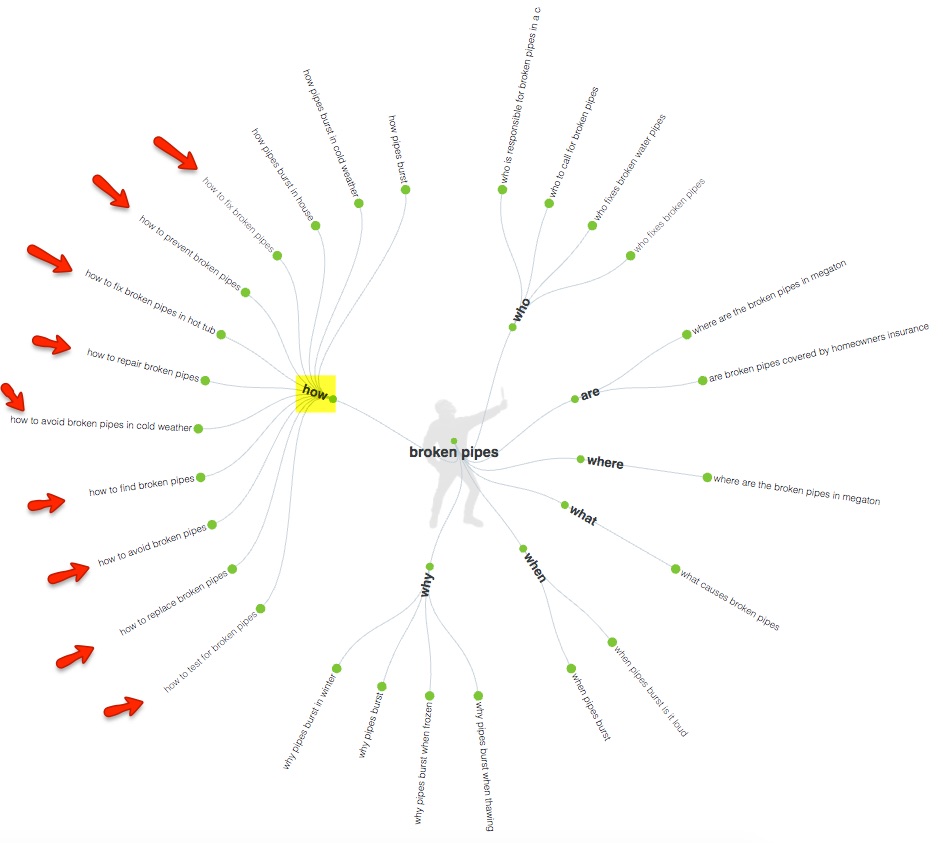
- The final tool you’ll want to review for YouTube keyword research is Google Adwords. By using the Display Planner, you can get search volume and top queries for video formats specifically, which can be really valuable when determining which terms are getting high bids and high traffic from video formats.
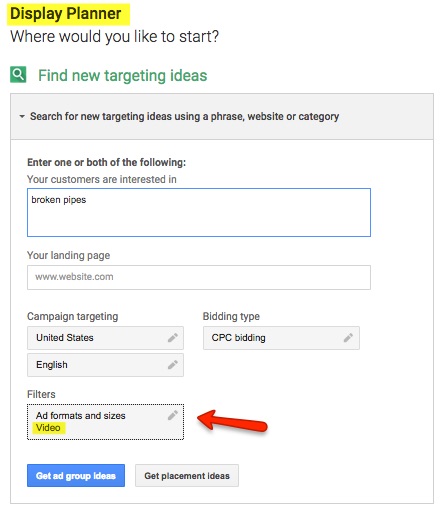
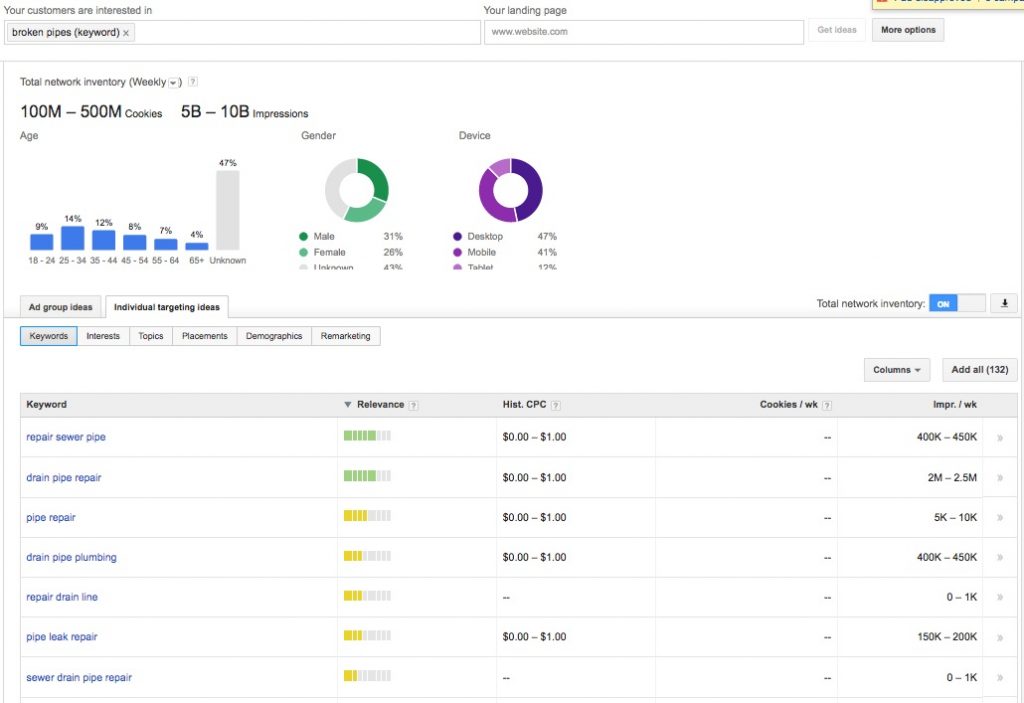
- After you’ve established your keywords, traditional SEO best practices come into play by integrating target terms into your video tags, title and description. YouTube has a character limit of 100 for titles, but keep your titles limited to 70 characters to avoid truncation. For tags, you have 500 characters, and, unlike keyword fields on your website, Google looks at these tags to determine what your video is about so make sure they're optimized for your target terms. Also unlike Google, your video description matters and can help make you more relevant for long-tail video searches. Make sure you don’t keyword stuff in a way that looks spammy to the reader, but rather integrate target terms as they fit naturally and address the topic of your video.
- Lastly, it’s important to remember that YouTube relies significantly on engagement metrics for ranking videos, so even the most well optimized video won’t rank well if the content isn’t engaging. Views, likes, shares and comments will always win over having the right keywords, so make sure you’re putting the user first and creating video content that’s worth watching.
Don't Stop Here
The four search engines listed above are the broader players, but every industry has opportunities like these where you can use your SEO skills to improve your site’s visibility. Wedding venues have Wedding Wire and The Knot, hotels have Travelocity and Hotwire, restaurants have Yelp and Zagat — the list goes on and on. Make sure you’re working to identify the search engines in your niche and optimizing your visibility there just as much as you optimize for Google.
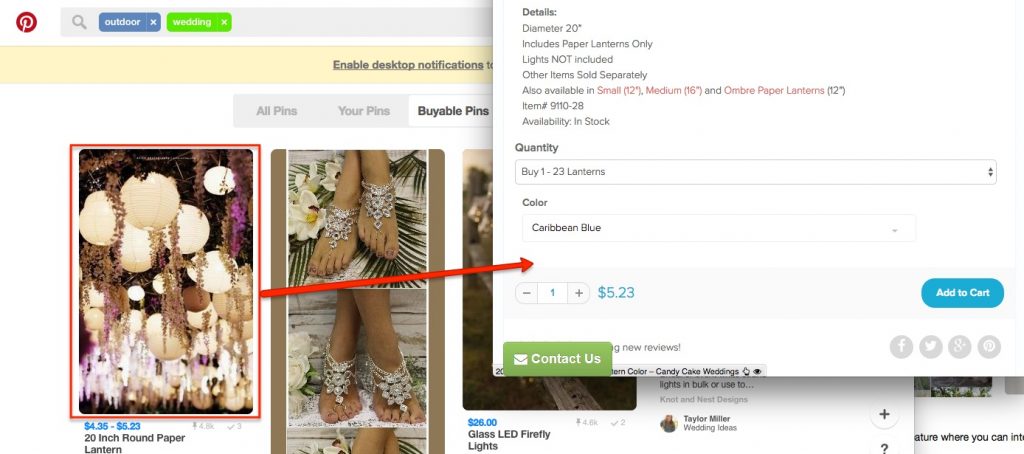
Comments
Add A Comment