How to Find Out If You’re Productive
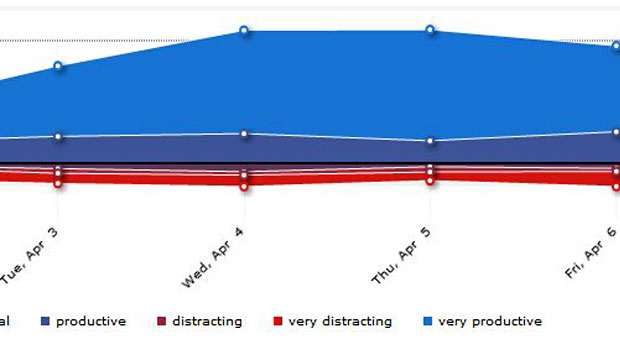
How did you spend your day today? Maybe you have a general idea: two hours in meetings, three hours on website updates for a client site, an hour talking to a potential client. But is that how you really spent your day? How much time did you spend responding to emails? Was your time solid, uninterrupted work? How long did that “quick” Facebook check actually take?
I’ve often estimated that I have 6 hours a day of “good” work time – solid time that I can devote to a project. But is that really accurate? I tried tracking my time in 15 or 30 minute increments, either manually or with some program that prompted me every 15 minutes to find out what I’d been doing. But that quickly became annoying. (The last thing you want when you finally sit down to work on a project is a pop-up every 15 minutes asking you what you’re working on.) The incremental tracking also doesn’t capture the 3 minutes you spent answering an email, the 2 minute IM conversation with a co-worker, or the few minutes you spent on Facebook.
What would be better is something that silently tracked everything I did and let me look at it – to see how much time I’ve actually spent on productive tasks for every given day. A few months ago I discovered RescueTime via a Highgroove blog post. You install a small program, and it keeps track of what programs you use, what websites you visit, and how long you spend on each of these.
The most crucial aspect for me is that it can track the websites where I spend most of my time. (For example, knowing that I spend 6 hours a day in “Google Chrome” doesn’t help me figure out what I was actually doing.) You can also assign each program or website a rating from 2 to -2, based on how productive it is for you.
The end result are some fun graphs and tons of stats that show how productive you are:
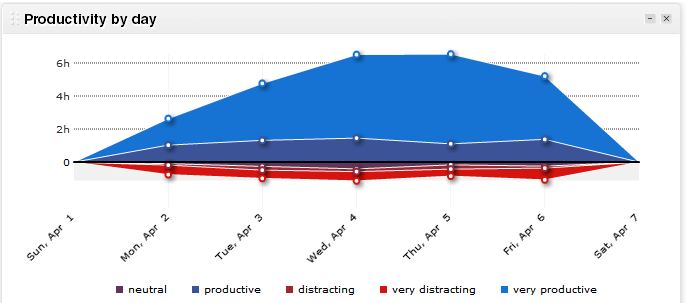
You can also see how much time you spent by category, or by applications and websites:
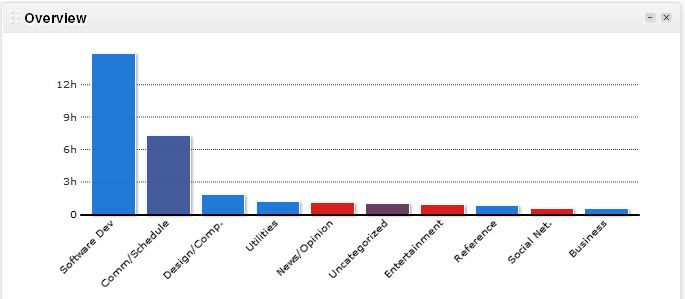
So this week, I spent almost 15 hours on software development, and just over 7 on communication and scheduling. I had several in-person meetings this week, so those aren’t captured here, but they certainly wouldn’t fall in the “software development” category, which is what I want to maximize.
I can also see how efficient I was - how much of my time was productive:
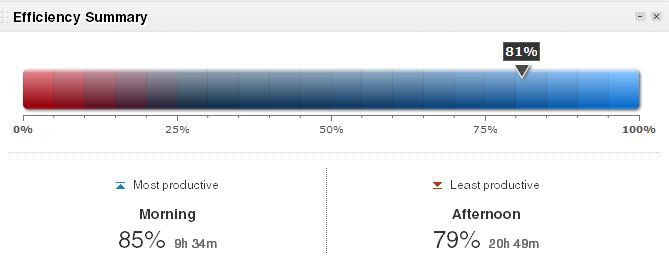
So how accurate was my back-of-the-napkin estimate of 6 hours a day of good software development? Not very accurate, unfortunately. I averaged only 3 hours a day of software development this week. In the last 4 weeks, my best week was 19 hours and 2 minutes of software development - still only an average of 3.8 hours per day of development. I think it’s time to adjust my estimates. Maybe it is for you, too.
(My “quick Facebook checks,” by the way, took 27 minutes this week.)

Comments
Add A CommentGreat post, I agree, Wednesday and Thursday are the most productive days.
Thanks for the info! As a freelancer you need to make sure that you are managing your time and tasks well to ensure your productivity. Using web-based time tracking tools is an effective way to make sure that you are handling your time well. Websites like https://www.clockspot.com/ can help you find the best time tracking tool for your projects.
Nice post, Emily! Now get back to work. You're being watched!
Nice. Very timely post for me. I'll check this out.
Awesome post Emily! RescueTime is one of my favorite tools.
Just installed rescue time. Looking forward to seeing how it breaks down my time spent at work.
Good post, Emily. I was looking at Daily Routine for iphone last night (http://dailyroutineapp.com). I think it's more of a macro view of your day than digging into the time allotment within a block, such as "work". Might give it a try to see if I can replicate RescueTime.
Also, I think it's time you cut back on your facebooking at work. :D