Make the Optimizely X Integration with Google Analytics Easier with This One File

From the technical support department:
TL;DR
We’ve simplified the GTM Optimizely X integration with Google Analytics. Check out this container file on Github for the deets.
Expanded Version
We quickly realized that Optimizely’s built-in Google Analytics integration doesn’t work when our clients’ websites are running Google Tag Manager, because GTM uses dynamic tracker naming. We kept getting the “Command ignored. Unknown target: undefined” message.
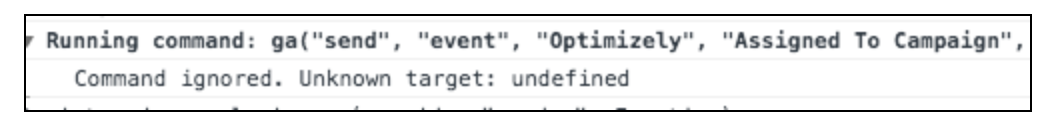
We kept seeing this in the Console using the GA Debugger Chrome extension.
Optimizely has a support article called “Integrate Optimizely X with Google Universal Analytics Using Google Tag Manager,” which we’re grateful for. It’s the best way to integrate their platform (which we love) with Google Analytics when the website in question is running Google Tag Manager.
Optimizely’s instructions worked great, but were a little unwieldy, and lent themselves to typos or copy-and-paste errors as you jump between browser windows. Of course, proper testing will prevent errors from getting into your production website environment, but what if you could save 15 minutes of setup and troubleshooting time?
Let us help you with that!

Via GIPHY
We set up a Github project with a Google Tag Manager container file (the one that ends with .json) that contains all of the Tags, Triggers and Variables that make the Optimizely integration work as expected. Just follow the instructions in the readme file.
Hopefully, Optimizely can update their documentation with a container file like this one to make the process more bulletproof. But until then, we hope you benefit from this!
Comments
Add A Comment