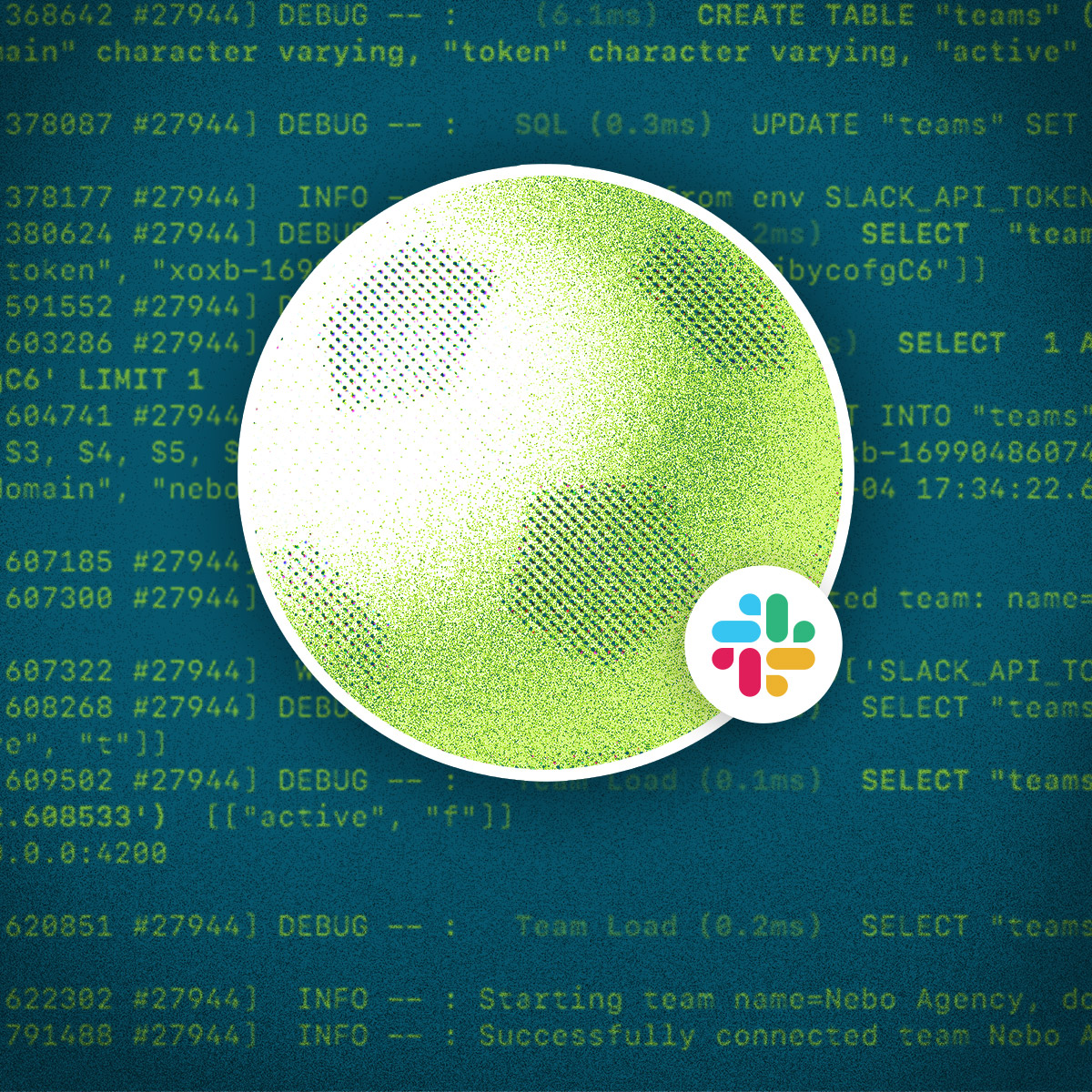Nebo uses an internal communications and scheduling tool called “the Matrix” that we built in house to meet our specific requirements. Over time, this tool has grown and now almost all our daily tasks live here, in the form of “to-dos”. At their most basic, a to-do is a short task description with an assignee, grouped into to-do lists within projects. Most of us spend much of our day with a Matrix tab open, keeping track of ongoing to-dos. We are also avid users of Slack, and often a conversation in Slack prompts a to-do — but that means switching to your browser, opening a Matrix tab, finding the appropriate project, and creating a to-do. Here’s an example:
What if instead, you could create a to-do directly from Slack?