Adobe vs. Google: The Analytics Showdown of the Century
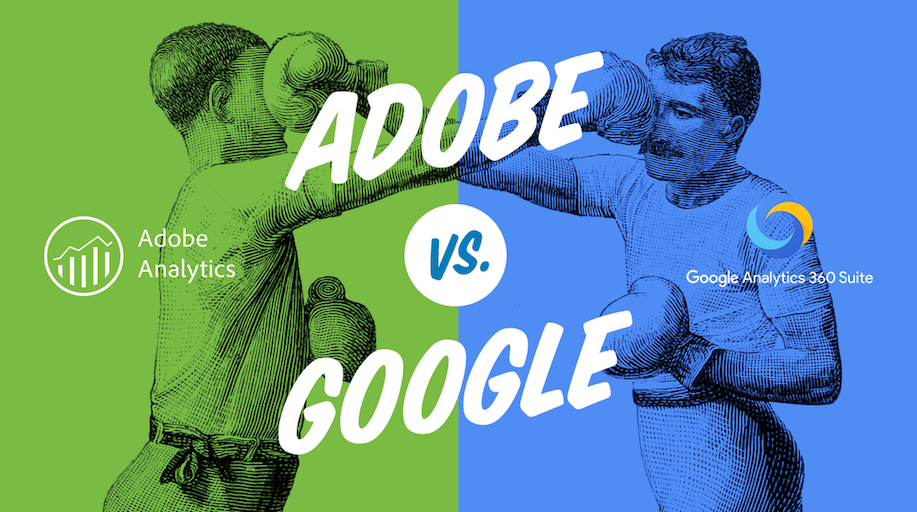
Ah, the question that will haunt us marketing analysts in perpetuity: which tool is better, Google Analytics or Adobe Analytics?
A lot has changed for both platforms recently. They’ve been in the weight room, working on their composition. Adobe and Google announced integrated analytics clouds in the Adobe Analytics Cloud and Google Analytics 360 Suite, respectively. These new innovations have made the competition even stiffer, begging the question once again: which platform is better?
I’m not taking the high road here, I promise. But the answer is: it depends.
Each tool has its niche relative to a company’s nature of business and subsequent business objectives. There are several similarities between these two analytics tools, but each one has its strengths and weaknesses. Today, we’re breaking down the differences between Google Analytics and Adobe to find out what these platforms have in common, what sets them apart, and how each one fares when it comes to implementation, tag management, third-party integration and customization.
Implementation
Winner: Google Analytics
Google makes it extremely simple to get analytics up and rolling on your website. It’s about as out-of-the-box as it gets. Standard tracking is essentially all packaged into a small javascript snippet to be placed across your site. With said snippet, GA users have access to an abundance of standard metrics like sessions, pageviews, average session duration, bounce rate, user types (New vs Returning), demographic information (country, city, etc.), browser information, device information, etc.
Meanwhile, Adobe Analytics requires more customization and specialized development help — “ease of use” is not a phrase I would use to describe the tool.
Data Connectors and Third-Party Integrations
Winner: Adobe Analytics
Data connectors and third-party integrations are essentially methods for bringing external data into a reporting platform for more in-depth analysis. For example, if a business collects all of its general website data via Google Analytics, but also collects chat data from its Live Chat feature in Olark, making that data also available in Google Analytics would not only streamline data analysis, but also elicit more in-depth analysis, like being able to tie chat volume to device type.
How this works in Adobe’s favor: Google Analytics does a phenomenal job of fully integrating all tools within the Google product realm — tools like AdWords, DoubleClick products and Search Console. The integration with said products is so easy that it is practically automatic. However, once you start to venture outside of the Google realm, it becomes a pain in the ass to integrate anything.
Adobe Analytics provides out-of the-box data connections to non-native platforms such as Clicktale, Qualtrics, SilverPop, Lyris, etc.
Tag Management
Winner: Google Analytics
In most cases, website owners would like to track specific user interactions beyond those provided by default. For example, say a website contains various forms that allow visitors to get in touch with the brand. Standard metrics that are packaged into your run-of-the-mill tracking code will not provide you with any engagement information regarding valid submissions, form errors or field inputs (not including those with personally identifiable Information).
Google Tag Manager, which is Google’s version of a tag management platform, allows Analytics users to easily add, alter and remove any tracking tags, pixels or custom code that needs to be injected into the site.
Not only is the set-up of a particular tag very intuitive, but so is the testing and debugging of said tag, made possible via GTM’s Preview Mode feature. When enabled, this feature essentially injects an iframe into your website and keeps a live record of tags fired from the initial page load to any given click, making it extremely easy to ensure your tags are firing properly.
Not to say that Adobe’s tag management tool (Adobe Launch, formerly DTM) doesn’t get the job done. But its usability and less-than-intuitive troubleshooting process counts against it.
Customization: Variables, Dimensions and Metrics
Winner: Adobe Analytics
Customization of how data flows into a respective analytics or reporting platform is an important part of tailoring your data to the nature of your business. Any platform that supports this kind of functionality is quite valuable. Both GA and AA possess said functionality. However, AA’s is much more robust.
Why this serves as a disadvantage for Google: Although each platform can pass whatever numeric and alphanumeric values are needed into a custom metric or a custom dimension, Adobe has a unique capability of expiring/persistent variables. What the hell does that mean? Well, to break it down a little further:
Adobe has two types of variables, those we call traffic variables (sProp), which pass values like Page Title (e.g. Blog: Why Aaron Rodgers is the Greatest Quarterback Ever) and Page URL (e.g. www.boydlovesnebo.com/blog-aaron-rodgers), and conversion variables (eVars), which pass values such as Form Type (e.g. Contact Us Form) and Product Category (e.g. Athletic Jerseys).
Traffic variables are only meant to be combined with traffic metrics (e.g. Visits or Bounces), whereas conversion variables are only meant to be combined with success events (e.g. Conversions). This makes sense, because a conversion variable should tell us more about the actual conversion number/metric, e.g., what type of form is responsible for the majority of Form Conversions? Contact Us or Event Attendance Interest? The same logic applies to traffic variables.
Where variable expiration/persistence comes in: Adobe Analytics has the capability to specify how long a variable can persist (just conversion variables, though). The capability to determine how long a variable should persist is very useful in the following scenarios:
-
In the case of an e-commerce transaction, it would make sense to persist the Day of the Week value through the end of a purchase, to break purchases down by day of the week
-
In the case of a site capable of onsite search, and onsite searches have been established as a success metric and key KPI, we would want to ensure that the search term value only persists as far as the onsite search success event. By expiring the value upon the search success, we are ensuring that if a user then searches another term, that that value is then represented, as opposed to persisting the previous value.
So, Who Wins?
With all of that said… IT’S A TIE!
Lol jk. This is not that kind of post. It’s only right to continue with my original thesis of it depends and venture into how these tools can be most effective in a couple of business scenarios.
Scenario A - Google Analytics
Imagine a not-for-profit organization (let’s call it Furries) that specializes in shelter care for animals and relies heavily on the work of volunteers. Now, these volunteers can either call the shelter directly to inquire about volunteer work, or visit a very simple three- to five-page website and fill out an application to become a volunteer. They do little to no paid marketing and rely heavily on word of mouth.
Other than the thank you page-based application form, the site houses little engagement-oriented content — simply a few blog posts, infographics and links to social media platforms.
From a business objective standpoint, the clear focus here is to bring the best applicants on board to fulfill its mission of providing a welcoming and healthy environment for abandoned and neglected animals, both in quality and quantity. The organization also has some smaller KPIs of content consumption as far as file downloads and social media visits.
With this particular scenario, it is quite clear that Google Analytics is Furries’ soulmate from a tracking and reporting perspective. Because Furries is a lead-based business, with practically no marketing channels (aside from direct and SEO), it doesn’t make sense to implement something like Adobe Analytics for a fully integrated and fully customizable analytics solution for optimal data insight and optimization.
Furries could fare very well with an out-of-the-box solution like Google Analytics because of little to no engagement-based KPIs. And, even the application form submission requires no custom coding or tag management implementation because it is thank you page-based, and requires only some small setup within the GA backend.
Scenario B - Adobe Analytics
Imagine a larger company that is in the business of activewear. For our purposes, let’s name them 5am (you know, because of those early morning jogs). They have an extensive product line that includes both men’s and women’s clothing, shoes and other miscellaneous accessories. Not only does 5am have brick-and-mortar stores, but they also have e-commerce, which is a big source of revenue for them. Their site also hosts a plethora of content from inspirational testimonials to live workouts.
The corporation’s biggest KPIs obviously include e-commerce sales (down to the number of X items sold) and content consumption (down to the number of workouts watched of workout X). They have relatively high traffic to the site and a lot of said traffic is transactional and engaging.
This sounds like quite the job for Adobe Analytics.
Adobe Analytics really comes into play when a website carries the potential for high traffic and a high number of variables. In most cases, that means e-commerce, because of product names, categories, variations, IDs/SKUs, etc. This typically requires a lot of custom coding to ensure the right values get passed along through a checkout process.
Websites that use e-commerce typically use a lot of paid marketing efforts and third-party vendors for targeting and remarketing purposes, and Adobe is very integration-friendly as far as connecting external data with immediate Adobe Data — so this fares well for 5am.
eCommerce sites also typically elicit the use of an on-site search capability, so users can more easily sift through “the noise” and reach what they are ultimately interested in. With that being said, from a marketing analyst’s perspective, it is quite important to pass search term values all the way through to a successful purchase, to allow for data-driven insight into what terms have the highest or lowest conversion rates.
Those are just a few reasons why it might be in 5am’s best interest to use Adobe.
Okay … But Who Wins?
It is safe to say that each platform has a time and a place. There are themes you can point to within each platform’s strengths and weaknesses that would justify its use — or not. But, again the answer to the age-old question holds firm: it depends.
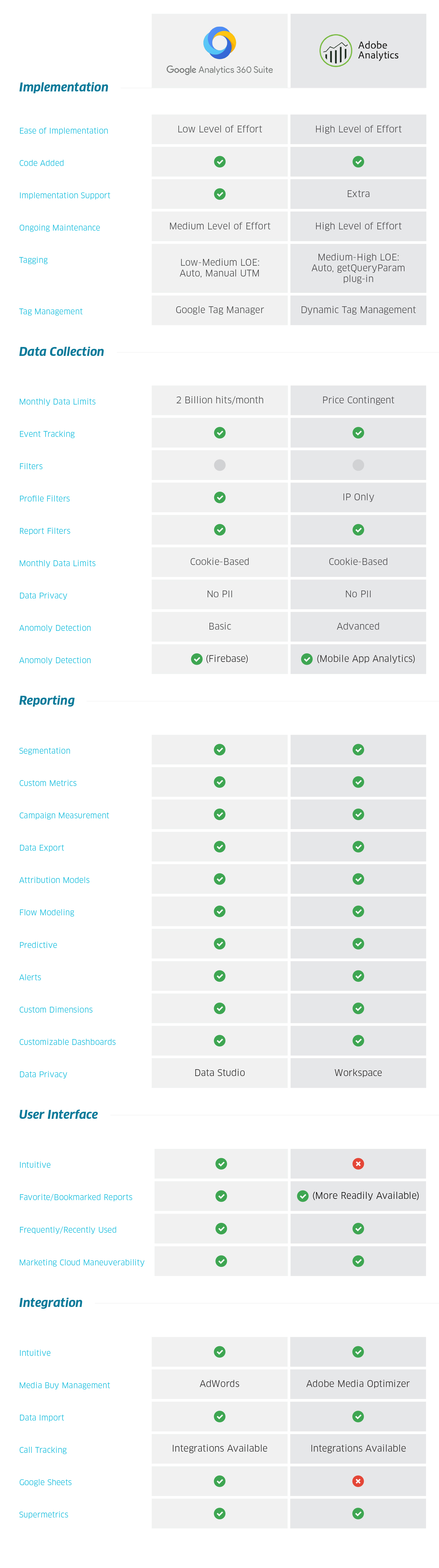

Comments
Add A CommentThis website has a good article and a lot of content.thanks a lot Good blessed.
Very professionalism the design of this website.User friendly, and more options
delightful reading! Provocative and smart.
Visit our website at http://carpetcleaning-londonontario.com or Call now +1-289-203-2092!
Excellence this site and new experience for the knowledge
Thank you for new experience with both of you.
This Post is Amazing!! Keep up the good work.
Visit our website at http://www.miamieifs.com or Call now +1-305-422-9627!
Google for the win!
I prefer Google over anything
I've using Google Analytics for as long as I can remember now. Thank you for opening my eyes more for Adobe as well.
This is a great review for both tools. I am using Google Analytics and I do like Google Analytics though.
This is a great blog to read about google and adobe. Thanks for sharing this.
I would argue about AA not being intuitive. There is not a single analyst coming to AA without prior exposure to GA, so AA is simply different from GA in its approach, not unintuitive. With Workspace becoming the default AA UI option, it is not even comparable: you build your AA UI your way and there's pretty much no limit to what can be set up/displayed, so anything you don't like is your own fault. And GA offers a fixed UI provided by the vendor. The building effort in AA is much larger of course; that is always the price of customisation. But once built, the ease of use is at least the same, and focus is much better as you only see what you want, how you want it, without leaving the solution and keeping things interactive and explorable.
And a note about the tag management in the summary table. For more than a year now Launch is Adobe's preferred TMS, so it would do justice to replace DTM with Launch there. Especially with the recent announcement of DTM's sunset.
And thanks for the article. Great work, a very robust comparison.
Great comparison with pros and cons of Adobe and Google Analytics. Thank you for sharing!
Great shows in each of the Pros and Cons of Adobe and Google Analytics platform. Thank you!
Precise and well delivered content!
Awesome breakdown of the differences between Adobe and Google, but I prefer mostly on Google Analytics since it easy to understand and much of a user-friendly analytics.
Fantastic review!
wonderful content!
Thanks for the very useful information
Super content, very glad I've came through it
Really appreciate the post and the work you have done, it is very useful.
Fair to say that each service has its time and its place.
It really depends.
Google analytics is far more easier to implement.
And the winner is... Google!
Very useful review
depends on the purposes
User interface is really more intuitive in google.
I always use google analytics for business models.
Thanks for the detailed analysis
I prefer Adobe, but it really depends on the specificity.
https://www.treeserviceaustin.co/
https://www.treeservicealbuquerque.co/
https://www.treeservicetallahassee.co/
As a user of Google analytics I absolutely recommend it, it is the best service.
I recently found many useful information in your website especially this blog page. Thanks for sharing.
visit website
Thanks for the post, just exact info I was looking for. Seems like I will better use Google.
near me
I usually use Google analytics and totally satisfied. Thanks for the post, very useful comparison
https://www.temecula-electricians.com/
Both has its cons and pros. It depends on what you actually prefer.
Me myself I prefer Google Analytics because it is a bit easier to handle.
That's kind of funny...it depends. Isn't that the answer to a lot of questions. Thanks for the article!
Adobe DTM and Adobe Launch are two separate products. When this article was written, Adobe already had Sunset plans posted for DTM. Maybe this could be updated for Adobe Launch?
The PII data row is technically inaccurate for both Google and Adobe.
Data Studio probably shouldn't be listed as Data Privacy.
These two always have something to say. One thing is for sure, it would be so difficult not having any of them known to man.
I’m not taking the high road here, I promise. But the answer is: it depends.